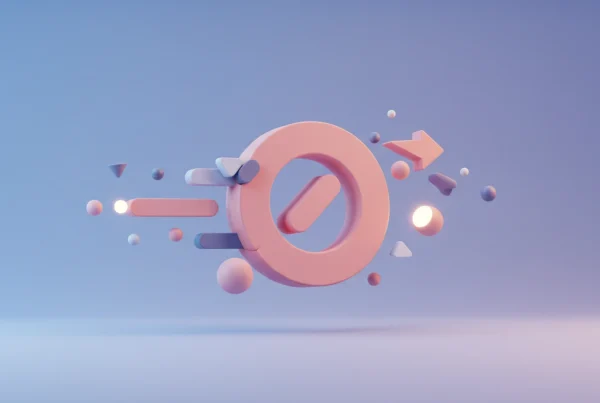Google Ads Not Getting Impressions? Here’s Why & How to Fix It
1) Your Bidding Strategy is Too Low
If your bid is too low, your ad may not compete effectively in auctions.
Google Ads operates on an auction-based system, where the highest bidder with relevant content wins.
How low is too low? If your Max CPC (Cost-Per-Click) bid is significantly lower than the first-page bid estimate, your ad may not show. For competitive industries, bids below 50% of the suggested amount may struggle to get impressions.
When can you lower your bid? If your ad is consistently receiving impressions and clicks at a high cost, consider lowering your bid incrementally. Also, if your Quality Score is high, you may not need to bid as aggressively.
Fix: Increase your bid amount, especially for competitive keywords, so you will win more ad placements and improve visibility. If you’re running ads, you should balance high bids with a strong return on ad spend (ROAS) strategy. To adjust bids smartly, use Google’s Bid Simulator.
2) Low Search Volume Keywords
Google may restrict or pause ads for keywords with search volumes that are extremely low, especially with only 0–10 monthly searches. Even you can see that anything that is below 100 is just too low.
Not only that, niche or overly specific keywords may not get enough searches to trigger impressions.
For instance,
✅ Too Low (Overly Specific):
“Best organic gluten-free vegan pizza in Brooklyn open late”
“AI-powered CRM for dog groomers in Seattle”
“Budget-friendly eco-friendly bamboo toothbrush for kids under $5”
✅ Better Alternative (Higher Demand):
“Best organic pizza in Brooklyn”
“AI CRM software for small businesses”
“Affordable bamboo toothbrush for kids”
For fixes:
• Check Google Keyword Planner to find keywords with more searches.
• Use broader keyword variations instead of exact exact.
• Try higher-volume keywords while keeping them relevant for your target audience
• Look at Google’s suggested keywords in Keyword Planner for better options.
3) Ad Disapproved or Under Review
For successful Google Ads, they must be always monitored, whether they are approved, under review, or disapproved in the Google Ads Status Dashboard.
From there, you may see Google may disapprove ads due to policy violations (e.g., misleading claims, inappropriate content, or restricted products).
Some industries (like finance and healthcare) require additional approval.
Fix: Check the “Status” column in Google Ads. If disapproved, review Google’s policies and make necessary adjustments.
4) Low Ad Rank (Quality Score Issues)
Google prioritizes ads with a high-quality score, which is based on relevance, CTR (click-through rate), and landing page experience.
If your quality score is low, Google may not show your ad often. A good quality score is around 8 to 10, which is considered excellent. It has a lower CPC (cost-per-click) and higher ad rank.
A 5 to 7 score means that the ads can be improved. A lower score ranges from 1 to 4, which is likely to cause low impressions and has a higher CPC.
Fix: Improve ad copy relevance, increase CTR with better headlines, and ensure your landing page loads fast and aligns with the ad.
5) Incorrect Audience Targeting & Location Settings
If you’ve set a very narrow location or audience, your ads may not reach enough people.
Excluding too many demographics or locations can also limit impressions.
Fix:
• Broaden targeting, such as increasing radius, targeting entire cities, regions, or countries, or using “Presence or interest” instead of just “Presence” in location settings.
• Adjust location radius, and ensure audience size is sufficient. When using custom audiences, broaden interests or behaviors. And ensure the target is not too narrow when using age, gender, or income filters.
• Use Obobservation mode in Audience settings instead of strict targeting.
• Ensure you haven’t excluded too many locations, age groups, or device types.
6) Negative Keywords Blocking Your Ad
If you’ve added negative keywords, they might be inadvertently blocking valid search queries.
Fix: Review negative keywords to ensure they’re not preventing relevant searches from triggering your ad.
7) Ad Scheduling Restrictions
If you’ve limited your ad schedule too much, your ads may not show frequently.
Fix: Expand your schedule and run ads during peak hours when your audience is most active. For tips, run the ads 24/7 at first, then optimize them based on performance. Try to also find the best time slots (morning, evening, or night) or best days.
How Long Does It Take for Google Ads to Start Getting Impressions?
On average, new campaigns take 24-48 hours to start showing impressions due to Google’s approval process.
Some industries (e.g., finance, health) take longer due to stricter policies. However, if your ads don’t show after 48 hours, check for disapprovals or settings issues.
Final Thoughts
The key to fixing low impressions is understanding Google’s system and continuously optimizing your campaign. Regularly analyze reports, test different strategies, and adapt based on performance. If issues persist, consider Google Ads Support.
Finding it complex to fix your Google Ads?
We can help optimize it for you! Click here to book our Google Ads Marketing Strategy service.